Wait for a while...
.webp) |
| How to set up Google Ads in 2022 (Step-by-Step) |
Google Ads is a contextual advertising service owned by Google. In this advertising format, a user who enters a specific query in the search box will not only see organic search results, but also offers marked as "Advertising."
In addition to search engine advertising, there is also contextual media advertising (CMN). These are affiliate sites, which include more than two million sites and reach more than 90 percent of Internet users.
Google Ads contextual advertising can be useful at different stages of project development. It can quickly attract potential customers to a website. Contextual advertising is suitable both for advertising a specific product and for complete product catalogs.
How to set up your first advertising campaign on Google Ads
Setting up contextual advertising in Google Ads is a step-by-step process with several options aimed at creating effective, high-quality ads.
When you set up your first Google Ads campaign, the system asks you to select a target. In this case the number is limited, often the ad campaign can include several objectives. For example, to increase the number of calls and purchases on the site.
In order not to hesitate to make this choice, click on "Go to expert mode" in the bottom row.
 |
| google ads switch to expert mode |
Then select "Create a campaign without a goal’s guidance" and click "Continue."
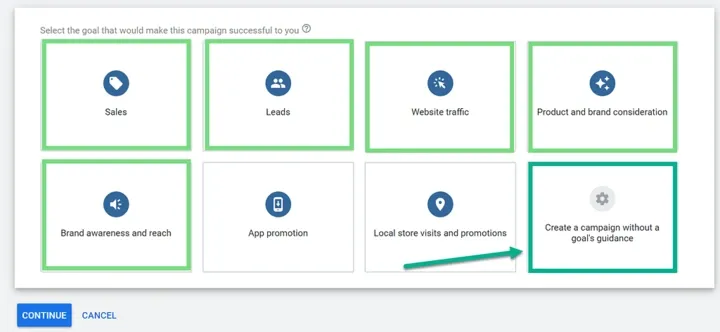 |
| google ads Create a campaign without specifying a goal |
Select the campaign type "Search Network" and click "Continue."
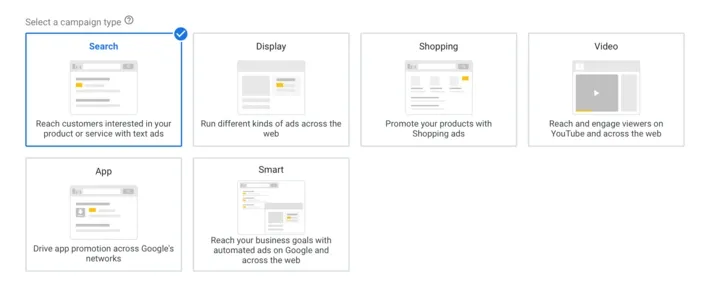 |
| Google ads campaign type search |
Skip the selection of results and click "Continue."
Specify a name for the campaign. You should also uncheck the "Include contextual media network" box. It is always advisable to separate the search campaign from the network campaign.
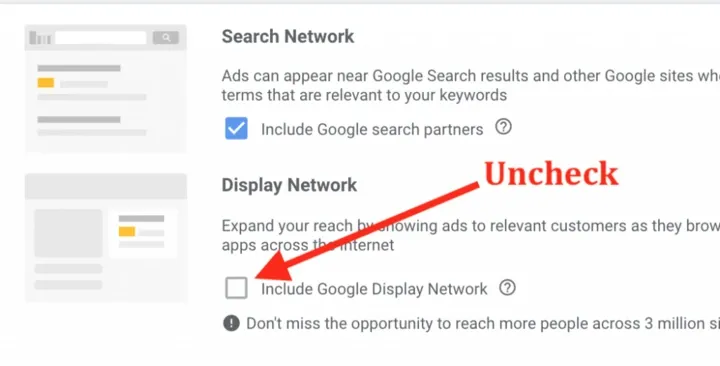 |
| Google Ads Search Display Setting |
Then, if necessary, specify the start and end date of the campaign and the ad display schedule. Specify the location of your target audience. If necessary, check the "Specify another location" box and use the search bar to find the desired city or region.
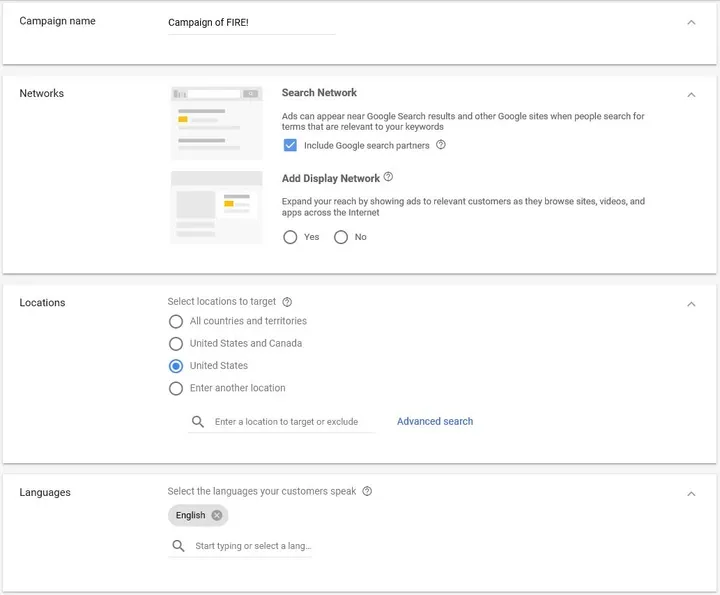 |
| Additional Google Ads Campaign Settings |
The next step is to select the language spoken by your customers. It is recommended to add English in addition to Russian. This way, you can include users who use the web browser in English.
The next step is to specify the average amount spent per day.
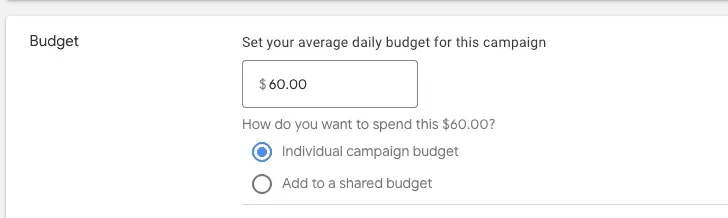 |
| Google Ads setting daily budget |
Move on to the next section, "Betting." There are a total of six strategies with automatic betting. You can also adjust the bet manually.
The auto-strategy "Maximum number of clicks" is initially set. Google's ad algorithms will try to get the most clicks for your website within the set average budget. For beginners, you can leave this strategy alone.
You can specify the maximum allowable cost per click to exclude prohibitive costs for your site's conversion budget. However, remember that too low a bid may limit the effectiveness of your ads in times of high competition.
The cost per click will be different for each zone.
We leave the ad rotation unchanged. We create several variations of ads in the search, and the system's algorithms will automatically select the most effective one for a given auction.
.webp) |
| google ads bidding conversion value |
We create additional links to various pages of the site. The ad system can display from two to eight pages, depending on ad placement and device type.
Clicking on the "New additional link" field opens a menu with settings. You need to add the text of the additional link, description lines and the final address.
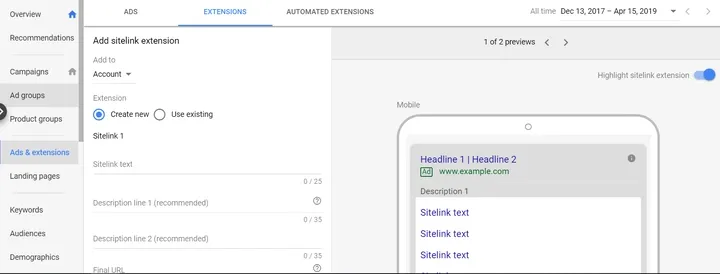 |
| google ads sitelink extensions |
Next, also add "Remarks." This is additional information about your services for your clients.
The next step is phone numbers. If necessary, specify that the extension is intended for mobile devices. Leave the "Call Reports" field unchanged.
Click "Save and continue." Move on to setting up ad groups.
How to set up Google Ads groups.
In Google Ads, all ads are collected into groups. This is for convenience of campaign management. Ads with related keywords are added to the groups.
Assign a name to an ad group. A tooltip will provide you with keyword suggestions. You can add a website or list product or service names in the box so that the system will suggest relevant keywords.
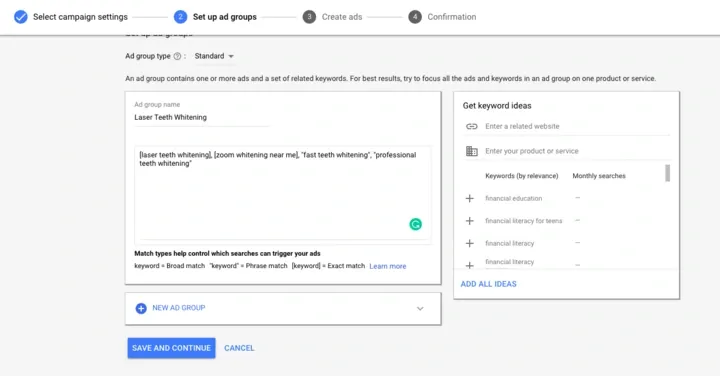 |
| google ads create ad group |
Keywords are best used in different match types. By default, keywords are broad matched. This means that the ad will be displayed for all queries that include this keyword phrase or synonymous words.
To refine the keyword phrase, use the broad match modifier. Put a "+" in front of each word whose presence is required in the search query.
For example, if you want your ad to appear for the search phrase "buy a new iphone", add the keyword in the broad match modifier "+ buy +new +iphone".
There are also exact and phrase match types.
Phrase match shows ads when the search query includes an exact phrase. A query can also include words before and after a given phrase. Phrase matching is written with quotation marks.
When exact matches are used, ads will be displayed for queries that include exact words of the key phrase or words very close in meaning. Exact matches are indicated in square brackets.
To avoid displaying ads for unwanted phrases, use fewer words.
Click "Save and continue". Proceed to create your ads.
How to use the keyword planner
The keyword scheduler is a free tool from Google that allows you to find new keyword phrases and analyze and predict them.
The scheduler home menu offers a selection of new keywords and allows you to view keyword statistics: the number of queries and predictions of their future effectiveness.
.webp) |
| filters questions google keyword planner |
In the new keyword search menu you have to specify a product or service closely related to the topic you advertise. You can also enter the URL of your website or landing page so that the programmer can find the relevant keywords on its own.
In the target settings, specify your target location and language.
The programmer will select the keyword options. Select "Google and search partners" to get as many statistics as possible. Specify in the date range the time period you are interested in.
You will be presented with keywords with varying degrees of relevance, statistics on the average number of queries per month, the level of competition and bid values for the top of the page.
You can use keyword refinement to exclude non-target phrases or add other keywords to the search box to enrich the list.
Keywords can be sorted by any column and filters can be set for different parameters. It is best to leave the "Exclude adults only" filter unchanged.
The resulting list of keywords for Google Adwords personalization can be downloaded.
The selected keyword phrases can be added to the plan to further analyze their effectiveness and calculate predictions for impressions, cost per click and CTR.
The forecasts are updated daily based on the last 7-10 days. They take into account any changes in the market during the time period in question. Seasonal forecasts also take into account market fluctuations.
When the maximum bid per click changes for the selected keys, the planner forecasts the price levels.
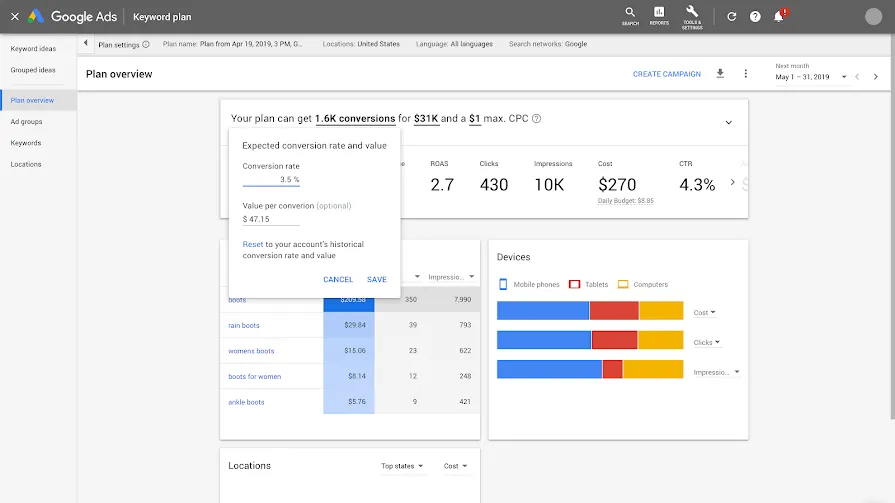 |
| google ads received plan |
At the end, save the plan in your Google Ads account or download it.
How to create different types of ads in Google AdWords
Once you have set up your ad groups, the system will prompt you to create a new text ad.
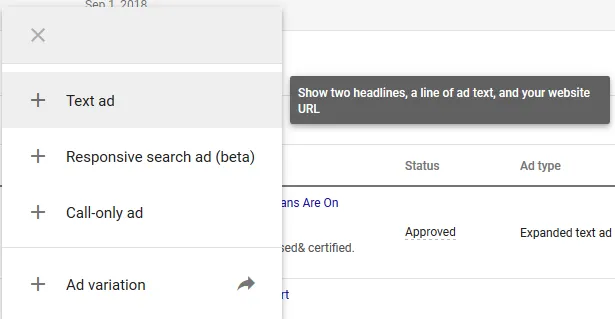 |
| google-ads-create-new-text-ad |
Add your ad, keeping in mind the character limit. Finally, click "Finish and add next ad" if you want to create more ads, or "Finish" if you don't want to add more ads.
How to set up your online advertising campaign
We have seen how to set up an advertising campaign on Google Adwords. In addition to search engine advertising, there are other types of advertising campaigns.
One example is Google Contextual Media Network (CMN) advertising. The actual process of creating the campaign, groups and ads will be similar to the search process, the differences will only be in the first step. That's what we'll look at in more detail.
Start as a search campaign, without specifying a target, and click "Continue".
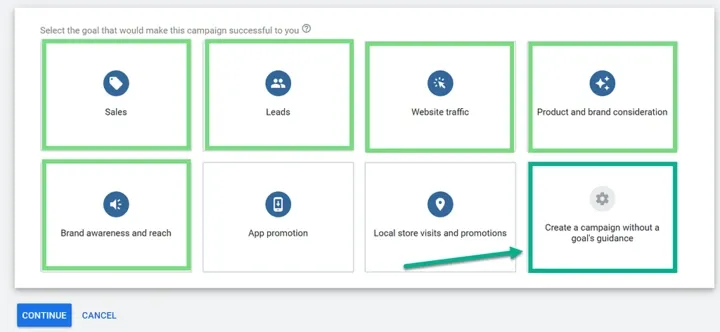 |
| google ads Create a campaign without specifying a goal |
Then select CMS and click "Continue."
"Standard media campaign" subtype. Do not specify the location of the company.
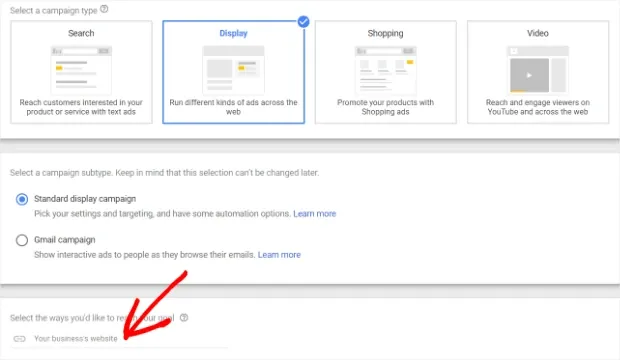 |
| Google ads campaign type display |
Next, as in the search, specify the name of the CMC campaign, the target location, and the language spoken by the audience. You can specify English, which many users set in the account settings.
In the rate settings, set the "Maximum number of clicks" strategy. You can then set the maximum rate limit per click. Specify the average amount spent per day.
Let's leave the ad rotation unchanged - "Optimize." Let's set the ad display schedule, the start date and, if necessary, the end date.
In the next step, we can choose the devices on which we want to show the ads. The last step is to exclude the content that you do not want to be displayed next to the ads.
Once all the steps are completed, we move on to the targeting settings.
Targeting settings in Google Ads
Google's ad system offers a wide range of targeting options. These include:
- Audience targeting.
- Targeting by targeting demographics.
- Targeting by targeting keywords.
- Targeting by topic.
- Targeting by location.
It is not necessary to use all types of targeting at the same time. But it is possible to combine different options within the same ad campaign. This is done by creating ad groups with different targeting types. For example, one group will use topic targeting, the second group will use location targeting, and the third group will use interest + topic targeting.
In audience targeting, users can be selected by demographics: children, marital status, education, etc. Or by categories of habits and interests. In addition to these, there is also an audience of interested buyers.
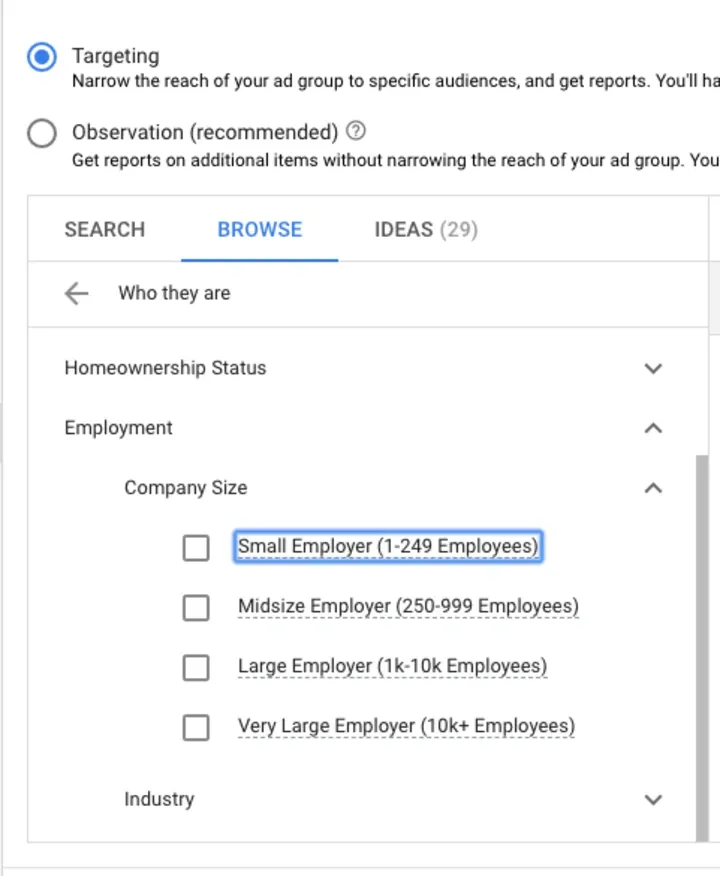 |
| Google ads audience targeting options |
Remarketing audiences and own (custom) audiences can be created.
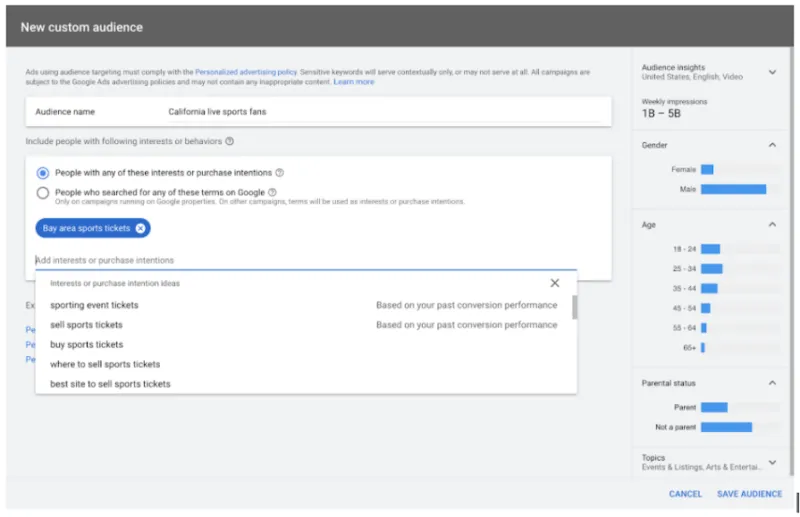 |
| google ads custom audiences |
Configure audiences by age, gender, presence of children, and income level.
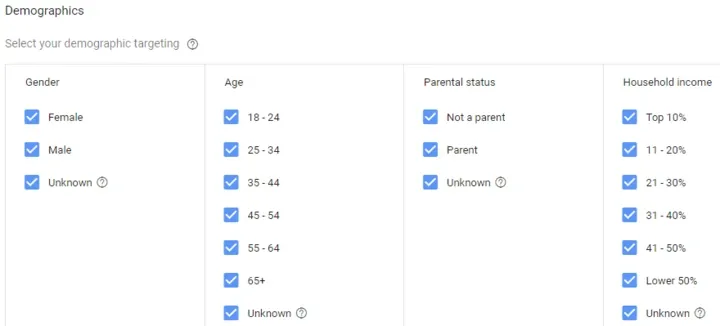 |
| google ads audience settings by age, gender... |
You can get leads by keywords by adding a site in the box on the right or by specifying the name of your product or service. This way, ads will appear only on web pages, apps, and videos that match the keywords you add.
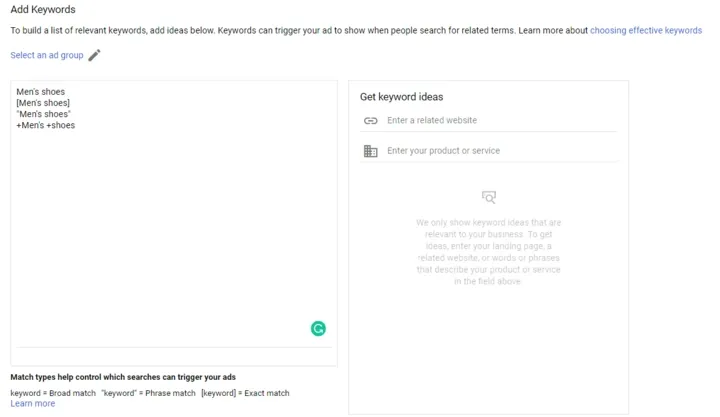 |
| google ads setting up keyword targeting |
Select appropriate topics to have your ads displayed next to content with a specific theme.
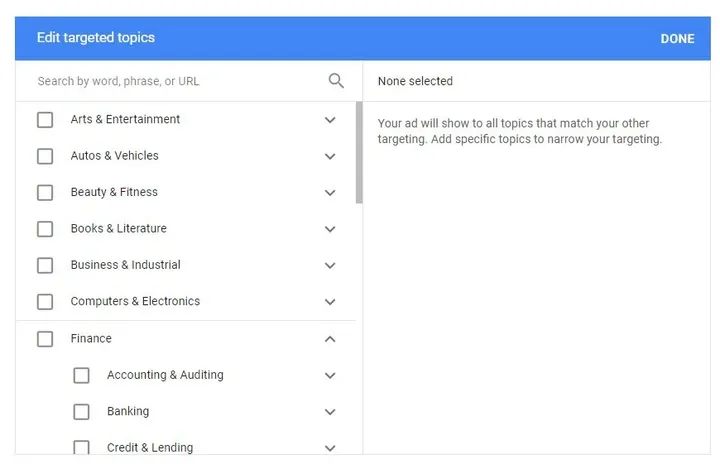 |
| Google Ads Topic targeting |
You can select locations to show ads on specific websites, apps or videos.
It is best to turn off the targeting extension to avoid showing ads to an untargeted and uninterested audience. Coverage will decrease but will be more accurate.
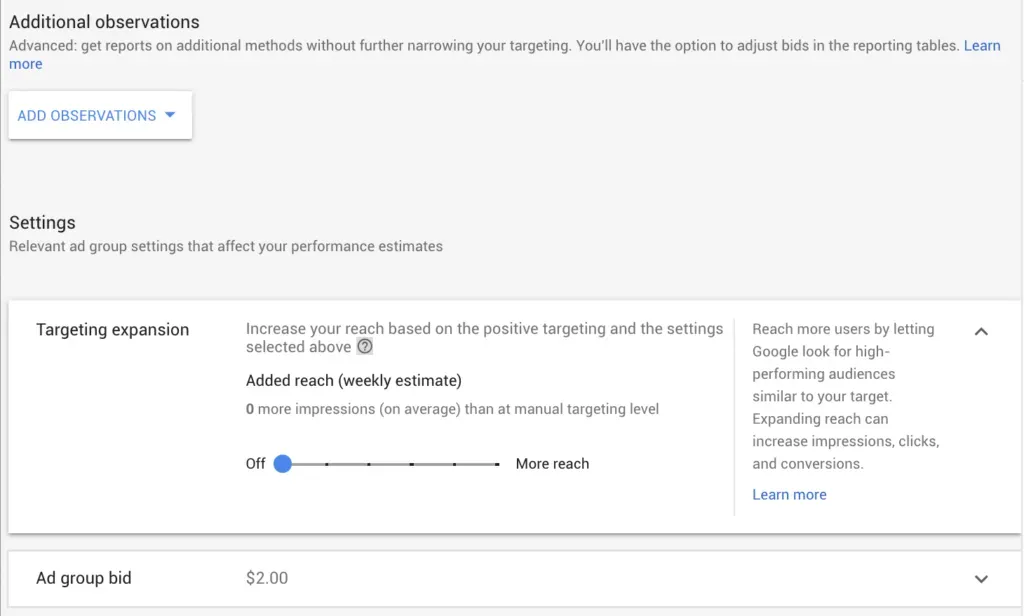 |
| Google Ads turn off the targeting |
Audience selection and uploading
The audiences you create are stored in the Audiences Manager of your Google Ads account. They can be accessed by clicking on the wrench icon in the tools and settings.
 |
| google ads tools & settings |
The Audience Manager menu is divided into two sections: Remarketing and Own Audiences.
In Remarketing, the following audiences will be available for future use:
- based on users who have visited specific pages on your site.
- users who have interacted in some way with a specific application.
- users who have taken an action on your YouTube channel.
- A list of your customers.
.webp) |
| Google Ads Remarketing Campaign |
To create a list, you need to upload a CSV file with customer data. For the file to be processed properly, it must be generated correctly. The information can be e-mail addresses, names, phone numbers, and mailing addresses.
In the "Custom Audiences" section, you can create audiences based on:
- users with certain interests or online behavior;
- users who browse certain types of sites;
- users who work with certain applications;
- users who have visited certain locations.
How to create an responsive ad in Google Ads
In the summer of 2018, responsive ads, used by default in the contextual media network in the new Google Ads interface, were replaced by responsive media ads. These ads include all the features of responsive ads, allow you to place more items for each type, and offer more control over the ads.
For more information, see Google's online Help:
How to create an responsive media ad in Google AdWords.
In the summer of 2018, responsive ads, used by default in Google's Display, were replaced by responsive media ads. We analyze the creation process.
Google uses a machine learning model to determine the optimal combination of ad objects loaded for each ad space.
Multiple objects of the same type (e.g., multiple headlines, logos, and images) can be loaded. The size, appearance and format of the created ads are automatically adapted to the placement.
When creating a campaign, click on "New Ad" and then select "Responsive Media Ad".
Add your website URL, upload images and logos. If necessary, you can also add videos. You can use up to five title and description options and a long title of up to 90 characters.
You can upload up to 15 images and five logos in your ad. You can choose from several upload options:
- the option to upload your own images;
- the option to upload images from photo banks;
- the option to scan your website for suitable images.
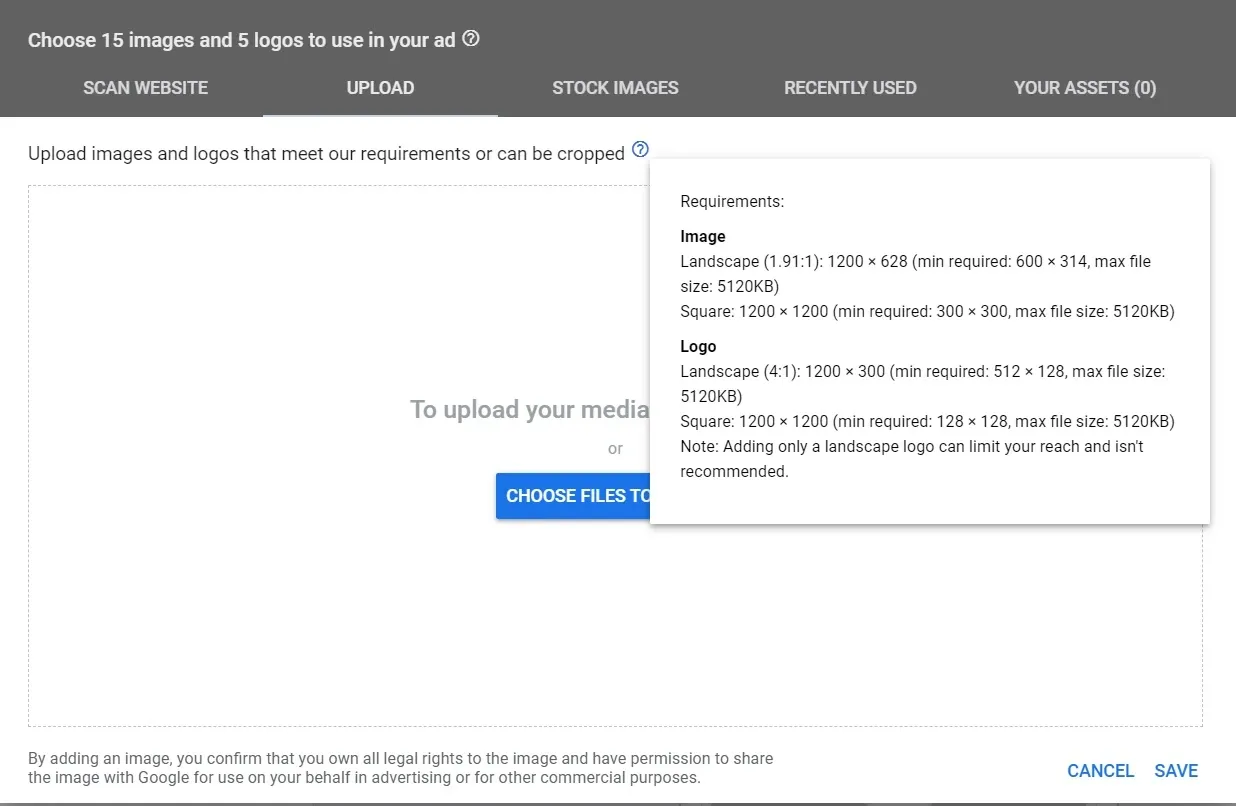 |
| google-ads-uploading-responsive-display-ads |
On the right side, the system will adjust the quality of the ad and suggest what else to add to get the maximum score. Below is a preview of the resulting ads on different sites and in different formats.
Enter your company name and select the call to action text. Leave the "additional formats" section unchanged. Click "Add to ad group" when you are ready.
How to create an ad for an app
Select the campaign objective "App Ads" and the campaign type "App".
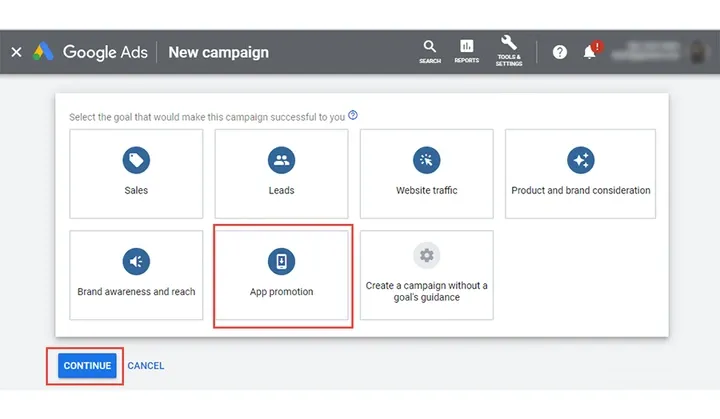 |
| google ads mobile app install campaigns |
Select the "App Installations" campaign subtype if you want to reach new users who will download the app, or the "App Interaction" campaign subtype if you want to perform a targeted action in the app.
Next, select the platform - iOS or Android - and enter the name of the app.
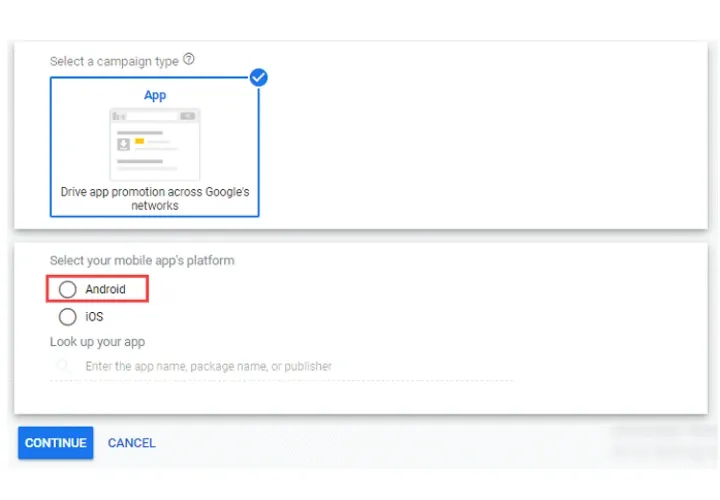 |
| google ads mobile app campaigns |
Next, enter the campaign name, target location and audience language.
Next, enter the average daily spend and, if necessary, the target price to install the app.
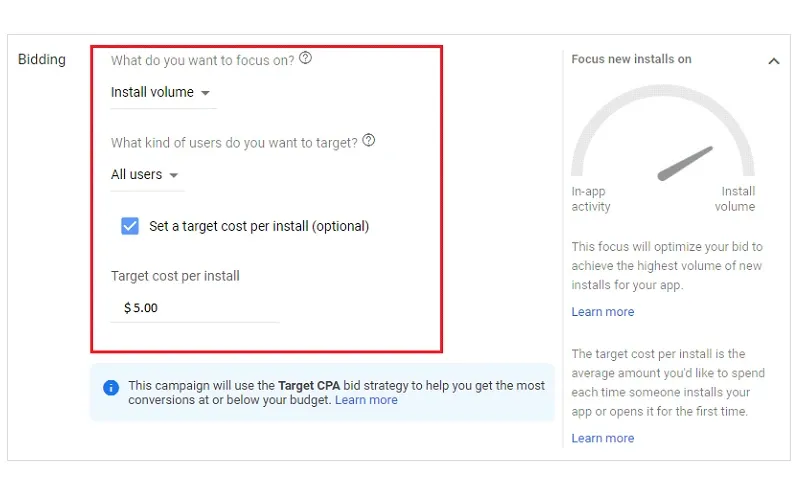 |
| google ads mobile app daily cost |
Set a start and end date for the campaign and click "Save and continue".
The principle of creating an ad is similar to creating an responsive media ad in Display. Add more text options, images, videos and other objects, which will be combined with your Google Play and App Store information. Google Ads will test different combinations and display the most effective ads to your audience.
 |
| google ads create responsive ads |
How to work with videos and product ads
To create video ads, use the "Video" campaign type. This allows you to display YouTube videos and associated video assets.
To create a video ad, select and set up a campaign of the appropriate type. Upload a video ad to your account or find a suitable one on YouTube. Then select the ad format.
- Streaming ads with the option to skip them. Displayed at the beginning, in the middle or after the end of a YouTube video. The user can skip the ad five seconds after it starts.
- Streaming ads without the option to skip them. The ad has a maximum duration of 15 seconds. It is shown at the beginning, middle or end of the video. Users cannot skip these ads.
- Video discovery ads. This format is suitable for attracting the attention of users searching for new videos on YouTube or watching similar videos. It is up to the user to decide if they want to watch the ad.
- Splash ads. These are short, catchy ads with a maximum duration of 6 seconds. They appear at the beginning, middle or end of the video. Users cannot miss these ads.
Therefore, make the standard campaign settings: average budget, cost per view, start and end dates, languages, target locations and a schedule of impressions.
You can also choose not to show the ads next to unwanted content and limit the number of times they are shown to the same user.
Upload the video, select the format, specify the display URL and destination URL. Add a call to action and, if necessary, upload an accompanying banner. Finally, enter the ad title.
 |
| Set up a Google Ads video ad |
Within the video campaign, the shopping subtype is available. It allows you to promote relevant products and attract visitors to your website with In-Stream ads with the option to skip them. This type of advertising is suitable for online stores.
To create merchandise ads, first link your Google Ads account with the Merchant Center. The product data from your Google Merchant Center account will be used in your merchandise ads. Up to 6 product cards can appear in a video ad. You can specify the products to be advertised. To do this, you set a filter or simply select the items.
You can also select out-of-stock items. They will only be advertised when they are available.
How to use Google AdWords remarketing
You can use remarketing to show ads to users who have previously visited your website. Often these ads can be more effective than personalized ads in Display for the general public.
With remarketing, you can show ads to users based on their interests. For example, show ads for a new line of sneakers to people who have visited the sneakers section of your site.
Under Tools and Settings, the Audience Manager is available, where you can create remarketing audiences. It has been discussed in the "Selecting and downloading audiences" chapter of this article.
To start using remarketing, you must set up an audience source for your website or application. In the corresponding section, select the option that is right for you.
- Google Ad Tag. A piece of tracking code that is added to your website.
- Google Analytics. Allows you to import metrics, goals and audiences from a linked analytics account.
- Application analytics service. Remarketing lists based on your app's current users.
- YouTube. You can remarket to people who have watched your videos.
- Your customer data. You can show ads to specific users whose data you have.
When setting up a Google Ads tag, select the type with general data. Click "Save and continue".
Next, select how you want to add the Google Ads tag. The easiest way to do this is with the Google Tag Manager.
When you select this method, you will be presented with a menu with further instructions on how to set up the tracking tag.
Setting up the remarketing audience itself can be done in Audience Lists. In this menu, you can select the source and set the conditions for including users in your list.
When creating ads in Google Display, you will need to select "remarketing audiences and lookalike audiences" in the audience settings. Add the necessary ones and continue with the campaign setup.
What to do when the GDRP comes into effect.
On May 25, 2018, the General Data Protection Regulation (GDPR) came into force. Google has announced that it is ready to comply with the requirements of the EU General Data Protection Regulation.
Google's EU user consent rules require advertisers applying remarketing tags to obtain consent from users to collect data to personalize ads.
In addition, advertisers must obtain user consent to apply cookies. This current regulation affects users in the European Economic Area (EEA) and the United Kingdom.
In effect, this means that ads from Google Ads campaigns will only be shown in the EEA if the publisher works with its ad tech providers and has obtained user consent.
Google has proposed a solution whereby advertisers can give EEA users a choice between personalized and non-personalized ads.
There are the following recommendations for those using remarketing or other forms of ad personalization
- include a link to Google's privacy policy on the site;
- obtain users' consent and warn them of the use of remarketing;
- Remove personal information from Google if requested.
How to improve the effectiveness of Google Ads campaigns with split testing
Split testing (A/B testing) can be used to improve the effectiveness of ads. The main goal of these tests is to find elements that improve key performance indicators. It involves creating a group of identical ads with only one difference: the element to be tested.
Examples of acceptable elements for split testing include the following:
- keyword phrases for ads;
- extensions;
- auction strategies;
- creative for ads in responsive media;
- headlines in ads;
- ad text/description.
- To run an A/B test, go to "Projects and Experiments"-"Campaign Projects" and click on "New Project." Enter the name of the project and select the campaign to be tested.
Then select "New Experiment," specify the name, start and end dates, and budget share for the experimental group.
Make the necessary changes to the elements to be tested and save the new variants.
In addition to the normal campaigns, there will be campaigns to be tested. These will contain indicators that can be used to evaluate the effectiveness of the hypothesis.
Try several test variants, with different elements. Until you get the desired results. You can test almost any ad element to improve campaign effectiveness.
Monitoring the effectiveness of Google Ads campaigns
The effectiveness of Google Ads campaigns depends mainly on the goals set. The goals can be completely different. Let's look at some examples.
- Attracting website traffic. In this case, the effectiveness of an ad campaign can be measured in terms of average cost per click (CPC) and the number of clicks per ad in the reporting period.
- Targeted action engagement. Such actions can be, for example, calls from potential customers, website registration, submission of a feedback form, callback request, purchases made, etc. In this case, set goals for the desired actions and track metrics such as number of conversions, cost per lead, average order amount, revenue, and lead-to-customer conversion.
Conclusion and summary
In this article, we have taken apart the Google Ads contextual advertising tool. It is a powerful platform that offers a wide range of options, a large number of campaign types, and extensive possibilities for analyzing data and advertising effectiveness.
When used correctly and expertly, Google's platform can help you reach your target audience quickly and confidently, while the analytical tools and all kinds of metrics can help you achieve your key performance indicators.
We wish you great success.

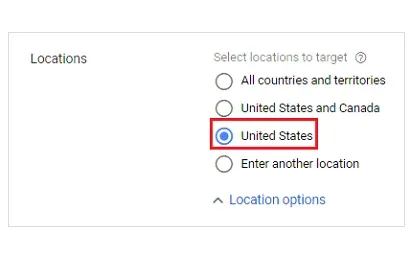

.webp)
.webp)